Apply for Building Permits ONLINE!
Before you apply and pay:
- Fees are non-refundable.
- Is your project within the city limits of Castle Rock? If you don’t know for sure, please call Castle Rock City Hall at (360) 274-8181 to find out before you apply or click on this link to find out: Castle Rock Zoning Map
- Does your project include a Manufactured Home? If so, please call Castle Rock City Hall at (360) 274-8181 before you apply.
- Are you unsure if you need a permit? If so, please call Castle Rock City Hall at (360) 274-8181 before you apply.
Apply for a building permit online:
City of Castle Rock uses Cloudpermit, a cloud-based software, so you can complete the entire building permit process online on any mobile device. With Cloudpermit, you can:
- Fees are non-refundable. Please contact City Hall at (360) 274-8181 with any questions before you apply and pay online.
- Apply for building permits at any time, from anywhere.
- Check the status of your building permit or building inspection (when your application status changes, you’ll automatically receive an email letting you know).
- Request or cancel building inspections.
- Communicate with your building department with time-stamped messages.
- Pay for your building permit with a credit card or E-Check (additional fees apply). You can also choose to pay in the office with a check or cash.
- Request and submit changes to an existing building permit.
- Download all approved plans.
How to get started:
To start, create your Cloudpermit account by visiting us.cloudpermit.com. Once registered, you can apply for building permits and track their progress online.How-to videos and support materials:
Cloudpermit has a variety of resources to help you – check out Cloudpermit Support for instructions on the basics and watch the instructional videos below to learn how to use the software (watch more here):
- ‘Cloudpermit – How to Submit a Building Permit Application’ – video
- ‘How to Send a Message on Cloudpermit’ – video
- ‘How to Request Inspections’ - video
PLEASE NOTE: Some fees are due at the time you submit your complete permit package. Once you submit your application online, you should receive an invoice in your email for any fees due at that time. Once that invoice has been paid, your permit application will be forwarded to the City to begin the review process. If additional fees apply, a separate invoice will be sent to your email. After the City’s review is completed, you will receive a final invoice for any fees due and must be paid prior to the issuance of your permit. For a list of building permit fees, see our fee schedule below: